How to Use VeloFill with Z.ai's GLM Models
A step-by-step guide to connecting the VeloFill browser extension to Z.ai's powerful and cost-effective large language models, including the flagship GLM-4.6 and the lightweight GLM-4.5-Air.

VeloFill’s flexibility allows you to connect it to any OpenAI-compatible LLM provider, giving you the freedom to choose the best AI for your needs. Z.ai has emerged as a provider of powerful, high-performance models that offer a compelling alternative to other major players. By connecting VeloFill to Z.ai, you can leverage their flagship GLM-4.6 model for complex tasks or the cost-effective GLM-4.5-Air for everyday form filling.
This guide will walk you through choosing the right Z.ai model, finding your API key, and connecting it to VeloFill for a new level of form-filling automation.
Why Choose Z.ai for VeloFill?
Connecting VeloFill to Z.ai gives you access to a suite of cutting-edge models with several key advantages:
- Cutting-Edge Performance: The Z.ai GLM series boasts strong reasoning and coding capabilities. For VeloFill users, this translates into a better understanding of form structures, leading to more accurate and reliable autofilling, especially on non-standard or complex web forms.
- Choice and Flexibility: Z.ai offers a range of models, allowing you to pick the right tool for the job. You can use the flagship
GLM-4.6for maximum power or the efficientGLM-4.5-Airto optimize for speed and cost, giving you full control over your workflow. - Open Source Community: Beyond their API service, Z.ai maintains an active presence in the open source community. Their models are also available on Hugging Face, where you can explore model details, benchmarks, and community implementations.
- Seamless Integration: Z.ai provides a fully OpenAI-compatible API endpoint. This makes the integration process incredibly simple and ensures that it works seamlessly with VeloFill’s “Custom Endpoint” feature without any complex configuration.
Choosing the Right Z.ai Model for Form Filling
Z.ai provides a selection of models, but two stand out for form-filling tasks. Your choice depends on a balance of factors: the complexity of the form, your cost and speed requirements, and the size and complexity of your VeloFill Knowledge Base. A larger or more detailed knowledge base may benefit from a more powerful model to ensure the context is understood correctly.
| Model | Recommended Use Case |
|---|---|
glm-4.6 |
Complex, multi-page, or critical forms where precision is key. |
glm-4.5-air |
Everyday tasks like logins, contact forms, and sign-ups. |
Update: Newer GLM Models
Z.ai has introduced newer GLM models since this guide was published, including glm-4.7, glm-4.7-flashx, and glm-4.7-flash. The same setup still applies. If you want to use a newer model, enter its model ID in the Model ID field and keep the rest of the configuration unchanged.
For Maximum Accuracy: glm-4.6
This is Z.ai’s flagship model, offering the highest level of performance. Choose glm-4.6 when:
- You are filling out long, complex, or multi-page forms (e.g., government applications, detailed financial reports).
- The form contains unusual or poorly labeled fields that require advanced reasoning to understand.
- Your workflow depends on a large and detailed VeloFill Knowledge Base, taking advantage of the model’s massive 200K context window.
Looking Ahead: Industry rumors suggest that Z.ai is developing
GLM-5, which could bring even more powerful capabilities for form understanding and automation. We’ll update this guide with integration details onceGLM-5becomes available.
For Speed and Cost-Effectiveness: glm-4.5-air
This lightweight model provides an excellent balance of performance, speed, and cost. glm-4.5-air is the perfect choice for:
- High-volume, everyday tasks like filling out contact forms, newsletter sign-ups, and login fields.
- Workflows where speed is a priority and forms are generally well-structured.
- Maximizing cost-efficiency while still benefiting from a powerful and intelligent LLM.
- Users with smaller or more straightforward knowledge bases where context processing is less demanding.
Prerequisites
Before you begin, make sure you have the following:
- A Z.ai account with access to an API key.
- The VeloFill extension installed and enabled in a compatible browser (Firefox, Chrome, or Edge).
Step 1: Get Your Z.ai API Key
Your API key is the secure credential that allows VeloFill to communicate with Z.ai’s models. If you’re new to Z.ai, you can get started with their quick start guide to set up your account.
- Sign in to your Z.ai account dashboard.
- Navigate to the API Keys section of your account settings.
- Click the Create New Key button.
- Give the key a descriptive name, such as
VeloFill Extension, so you can easily identify its purpose later. - Copy the generated API key immediately and store it in a secure location like a password manager. For security, Z.ai will only show you the key once.
⚠️ Treat Your API Key Like a Password. Never share it publicly, commit it to version control, or expose it in client-side code.
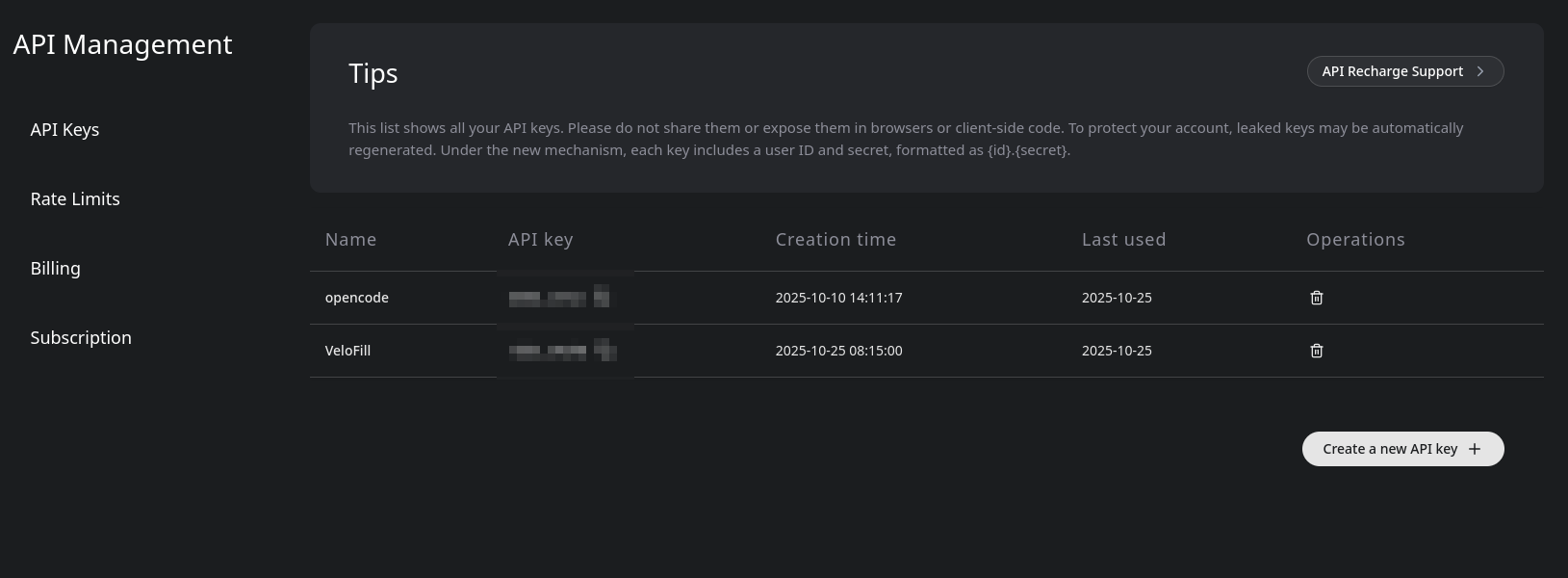
Step 2: Configure VeloFill for Z.ai
With your API key in hand, you can now configure VeloFill.
- Open the VeloFill extension’s options page. You can typically do this by right-clicking the VeloFill icon in your browser’s toolbar and selecting “Options.”
- Navigate to the Connections tab.
- From the provider dropdown menu, select Z.ai.
- Fill in the fields:
- API Key: Paste the Z.ai API key you copied earlier.
- Model ID: Enter the model you chose, either
glm-4.6orglm-4.5-air.
- Click Save.
For Reference: Manual Connection Details While selecting the “Z.ai” provider is the recommended method, you can also connect using the “OpenAI-compatible / Custom endpoint” option with these settings:
- Endpoint URL:
https://api.z.ai/api/paas/v4
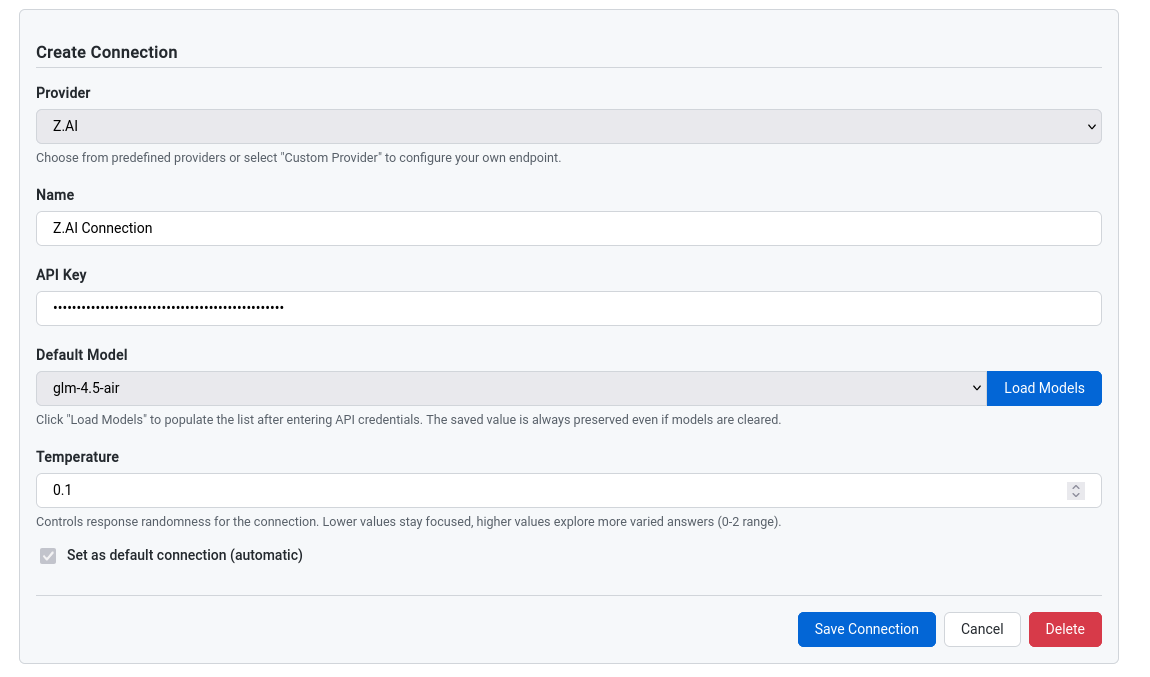
Step 3: Test Your Connection
To ensure everything is working correctly, test the integration on a live form.
- Navigate to any standard web form, such as a contact or registration page.
- Click the VeloFill icon to activate the extension and select the form.
- Allow VeloFill to analyze the form and perform the autofill.
- Review the results. If the fields are filled correctly, your connection is successful.
Explore More with VeloFill
You are now ready to use the power of Z.ai’s models to automate your form-filling tasks. Experiment with both GLM-4.6 and GLM-4.5-Air to see which one best fits your different workflows. By combining a powerful LLM with a well-curated VeloFill Knowledge Base, you can create a highly efficient and personalized automation system.
Need a guided walkthrough?
Our team can help you connect VeloFill to your workflows, secure API keys, and roll out best practices.


