VeloFill vs Chrome Autofill - Which is Better?
Chrome Autofill is great for simple tasks, but what happens when you need more power? This article compares the two, helping you choose the right form-filling tool for your needs.
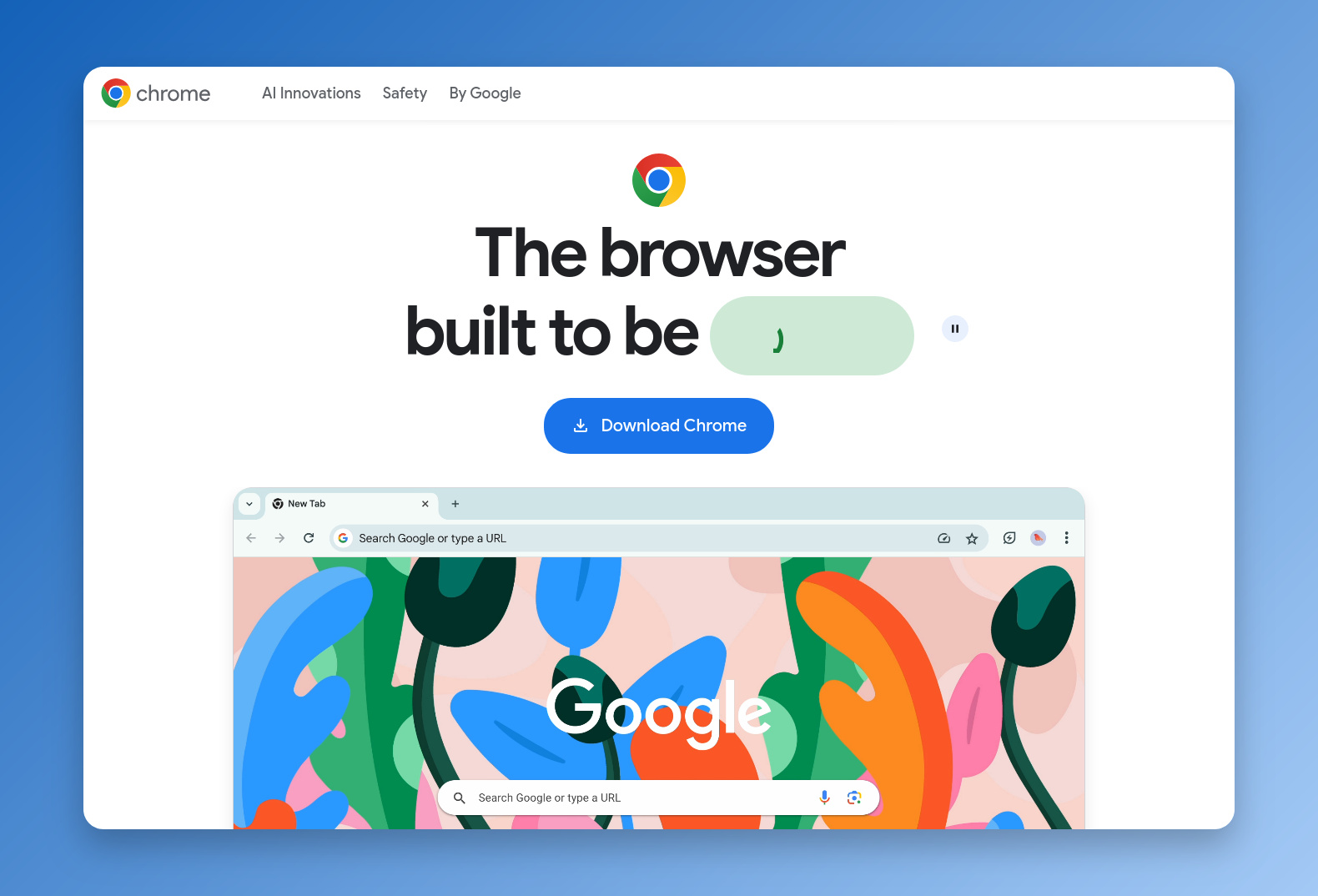
Google Chrome’s built-in autofill is a fantastic tool for everyday convenience. It excels at saving you time on routine tasks like filling in your name, address, and payment details for online shopping or simple sign-ups. It’s a feature many of us use daily.
But as workflows become more specialized, you may encounter situations where a more powerful tool is needed. For professionals applying for jobs, business owners onboarding clients, or researchers managing detailed surveys, the scope of the task can go beyond what standard autofill is designed for.
This is where an AI form filler like VeloFill comes in. It complements basic autofill by introducing advanced form automation, context, and flexibility through its powerful Knowledge Base system, designed specifically for those more complex scenarios. VeloFill offers privacy-focused autofill that keeps your data secure while handling complex workflows.
Understanding Chrome’s Autofill: The Standard for Convenience
Chrome Autofill comes in two tiers: Standard Autofill and Enhanced Autofill. Both are designed for simplicity and ease of use, but with different capabilities and privacy implications.
Standard Autofill
Standard autofill works locally in your browser without requiring a Google Account. It securely saves the text you type into common form fields and offers to reuse it. It maintains a primary profile for your name, address, and other personal details, making it incredibly efficient for day-to-day browsing.
Enhanced Autofill
Enhanced autofill is Chrome’s newer AI-powered feature that requires a Google Account. It understands forms better and can fill more fields faster, including additional information like driver’s licenses, passports, and vehicle details. However, it comes with important trade-offs:
- Limited compatibility: Works with “limited websites and forms” only
- Data sharing: Website URLs and content are shared with Google to improve the service
- Account requirement: Must be signed into a Google Account
Standard autofill strengths:
- Seamless Integration: Built directly into the browser and works automatically
- Speed for Common Tasks: Fastest way to handle checkout forms and simple logins
- Local Storage: Works without Google Account, keeping data on your device
Enhanced autofill adds:
- AI-powered form understanding: Better field detection and matching
- Extended data types: Can save IDs, passports, and vehicle information
- Cloud synchronization: Access across devices when signed in
For everyday internet use, standard autofill is often sufficient. Enhanced autofill offers more power but with privacy trade-offs.
When You Need More: VeloFill’s Intelligent Automation
While Chrome’s Enhanced autofill adds AI capabilities, it still has significant limitations. VeloFill is built for a different purpose—a productivity tool designed to handle complexity and context that fall outside Chrome’s scope. It uses advanced AI to analyze and understand forms in real-time, powered by its unique Knowledge Bases—secure, customizable vaults of information that you control.
Where Chrome Enhanced falls short:
- Limited to “limited websites and forms”
- Requires Google Account and data sharing
- Cannot handle multiple professional contexts
- Still struggles with complex, open-ended questions
VeloFill excels where Chrome stops:
- Works on any web form without compatibility restrictions
- Manages unlimited professional contexts through Knowledge Bases
- Answers complex questions using contextual information
- Maintains complete privacy with local-first architecture
This unlocks a new level of automation for specialized and professional tasks that Chrome simply cannot handle.
Feature Comparison: The Right Tool for the Task
| Feature | Chrome Standard | Chrome Enhanced | VeloFill |
|---|---|---|---|
| Best For | Everyday personal tasks | Enhanced personal tasks | Complex & multi-context workflows |
| Basic Info (Name, Address) | ✅ Excellent | ✅ Excellent | ✅ Excellent |
| Extended Data (IDs, Passports) | ❌ | ✅ Limited | ✅ Unlimited |
| Multiple Profiles/Identities | ❌ (Single Profile) | ❌ (Single Profile) | ✅ (Unlimited Knowledge Bases) |
| Understands Field Context | ❌ (Text matching) | ✅ (AI-powered) | ✅ (Advanced AI analysis) |
| Fills Open-Ended Answers | ❌ | ❌ | ✅ |
| Account Requirement | ❌ (Local) | ✅ (Google Account) | ❌ (Local-first) |
| Data Privacy | Local storage | Shares URLs/content with Google | Local-first, supports local LLMs |
| Form Compatibility | Standard forms | Limited websites/forms | Any web form |
The Power of Multiple Knowledge Bases
The key difference is VeloFill’s ability to manage multiple, distinct contexts. While Chrome Autofill uses a single profile, VeloFill lets you create unlimited, purpose-built Knowledge Bases.
For example, a freelance consultant who is also taking a university course could have:
- A “Freelance” Knowledge Base: With a business name, client intake information, and professional bio.
- A “University” Knowledge Base: With a student ID, course details, and academic history.
- A “Personal” Knowledge Base: For home address and personal email.
When you encounter a form, you simply select the relevant Knowledge Base. VeloFill’s AI then reads the form and fills it out using the correct information, saving you from constantly switching profiles or making manual corrections.
Advanced Intelligence and Privacy
By using a Large Language Model (LLM), VeloFill provides superior intelligence and privacy:
Advanced Capabilities:
- Interpret unconventional field labels that might confuse simpler tools
- Answer complex, open-ended questions by pulling relevant information from your Knowledge Base, perfect for job applications
- Handle any form type without compatibility limitations, including Google Forms and complex surveys
Unmatched Privacy Protection:
- Local-first storage: Knowledge Bases are stored locally on your device
- No data sharing: Unlike Chrome Enhanced autofill, VeloFill never shares website URLs or content with third parties
- Complete control: For ultimate privacy, connect VeloFill to a local AI model, ensuring sensitive data never leaves your computer
- No account required: Works entirely without any account sign-in
Privacy Comparison:
- Chrome Enhanced autofill: Shares website URLs and content with Google to “provide better autofill suggestions and improve enhanced autofill”. Source
- VeloFill: Zero data sharing, complete local control, optional local AI processing
This makes VeloFill the clear choice for professionals handling sensitive information, researchers working with confidential data, or anyone who values digital privacy. For additional setup guidance, check our installation documentation.
Conclusion: Choose the Right Tool for Your Needs
Chrome’s autofill features handle everyday tasks well—Standard autofill for basic needs, Enhanced autofill for slightly more complex forms. For casual browsing and simple tasks, Chrome remains perfectly adequate.
However, Chrome’s Enhanced autofill comes with significant trade-offs: limited compatibility, mandatory Google Account sign-in, and data sharing with Google. These limitations make it unsuitable for professional workflows, sensitive data, or users who value privacy.
VeloFill is the tool you choose when your workflow demands true intelligence without compromise. It’s a professional-grade solution for users who need:
- Unlimited form compatibility without restrictions
- Multiple professional contexts through Knowledge Bases
- Complete privacy control with local-first architecture
- Advanced AI capabilities that handle complex, open-ended questions
VeloFill works alongside Chrome’s basic autofill, ready when you need specialist capabilities without sacrificing your privacy.
If you find Chrome’s limitations holding you back—or if you’re uncomfortable sharing your browsing data with Google—it’s time to upgrade to a tool that respects both your productivity and your privacy.
Install VeloFill today and see how it can streamline your professional workflows.
Need a guided walkthrough?
Our team can help you connect VeloFill to your workflows, secure API keys, and roll out best practices.


